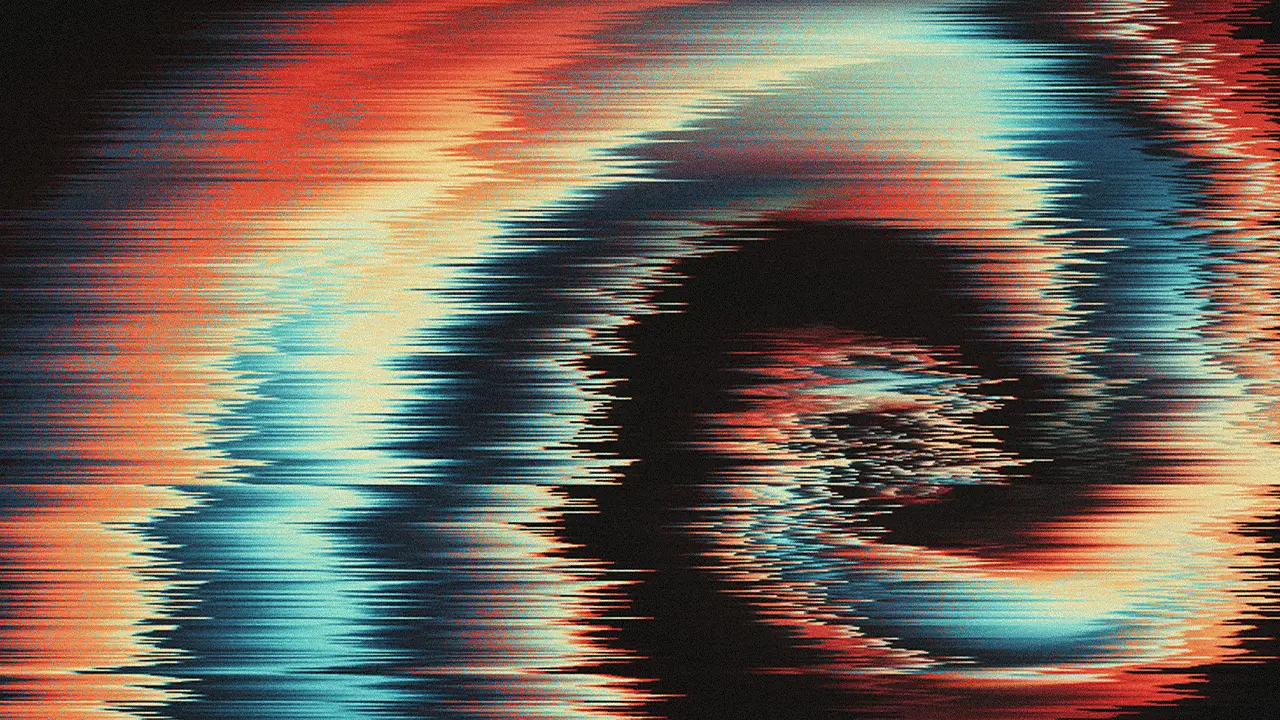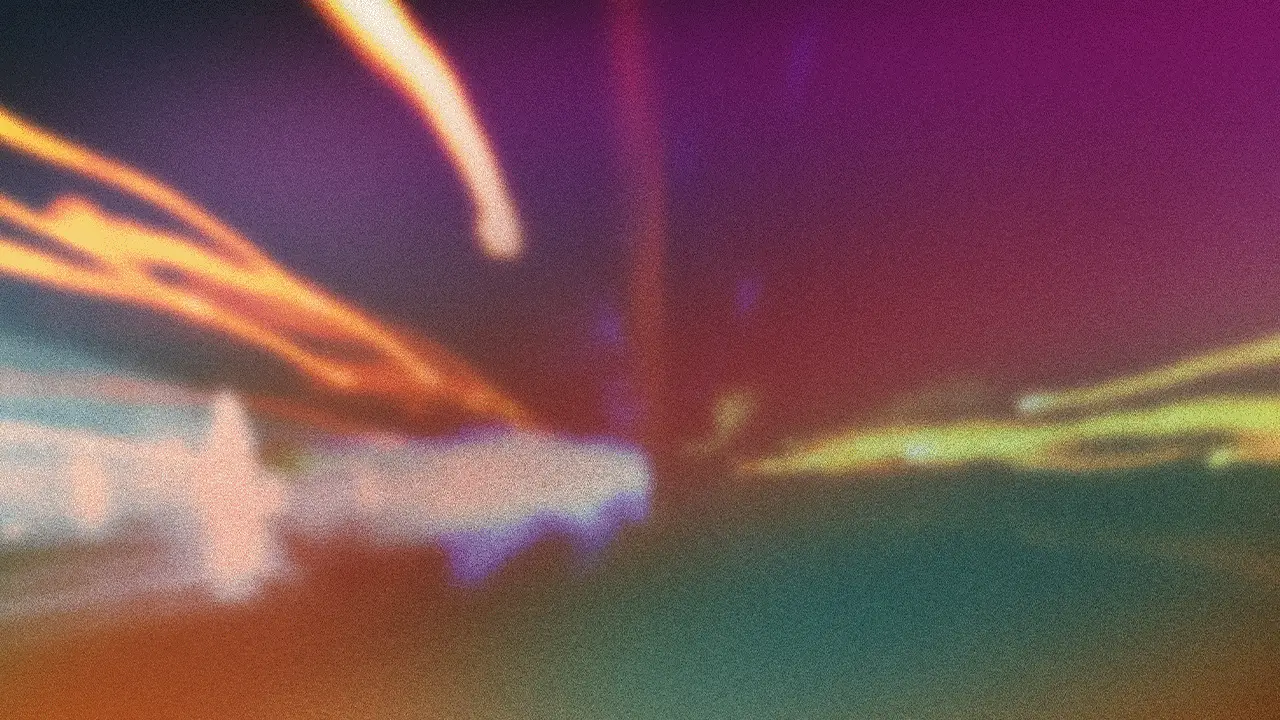What are WordPress Plugins?
Plugins are extensions for WordPress that can enhance security, improve performance, optimize SEO, integrate with third-party services, add new features, and much more.
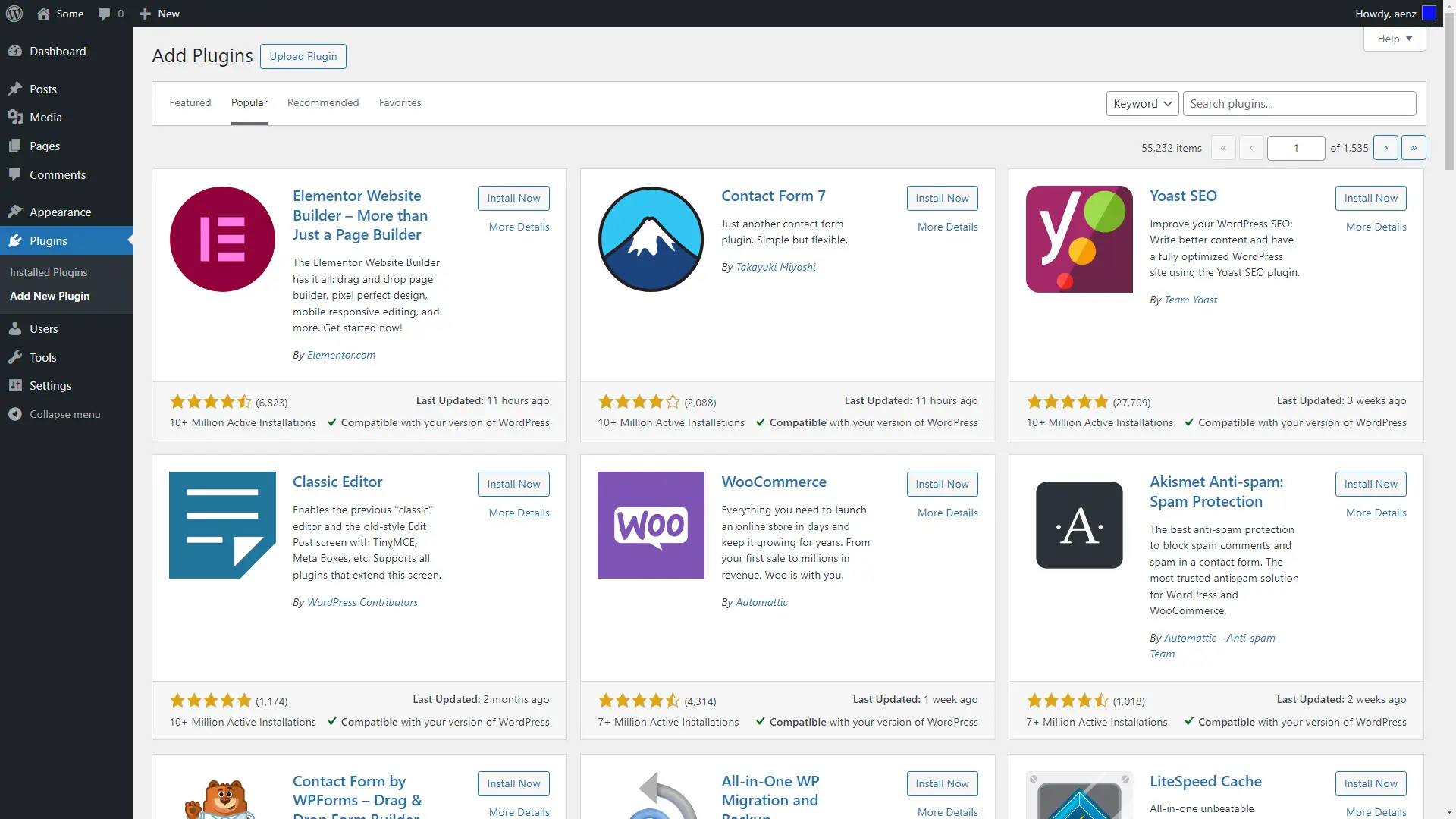
WordPress plugins extend WordPress’s core functionality without altering its codebase. They enable you to add new features or modify existing ones. WordPress plugins contain PHP code and possibly other assets such as JavaScript, CSS, and media.
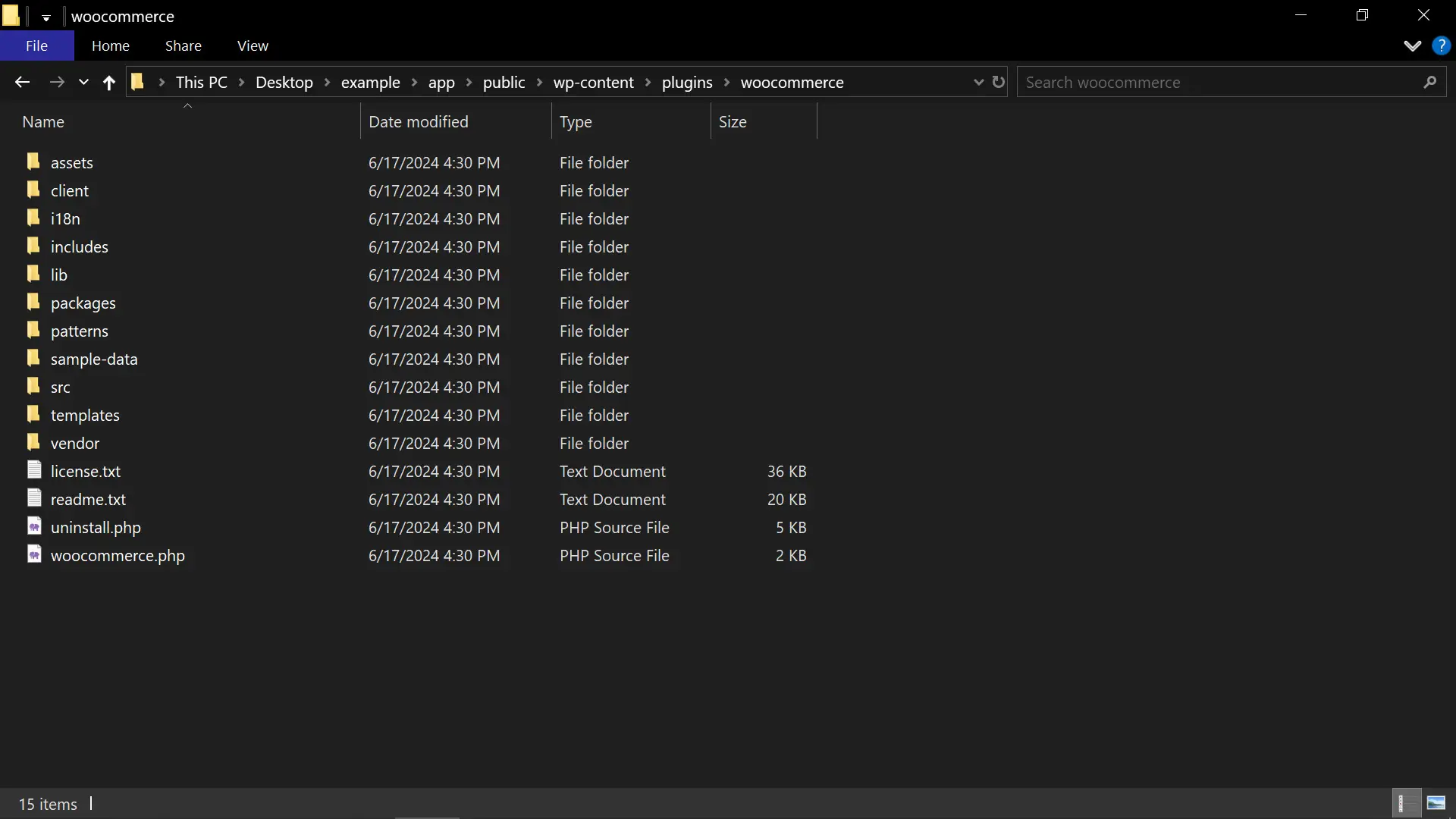
If you need to add or modify something in WordPress, doing it directly in the WordPress files is not recommended, as it’s considered a bad practice. Instead, you should use or create a plugin to extend WordPress.
Installing and Using Plugins
Installing a plugin is straightforward. You can search for plugins directly within the WordPress dashboard, install them with a single click, and activate them to start using their features.
The WordPress Plugin Directory offers a wide selection of free and premium plugins for diverse needs, from SEO tools to complex eCommerce solutions.
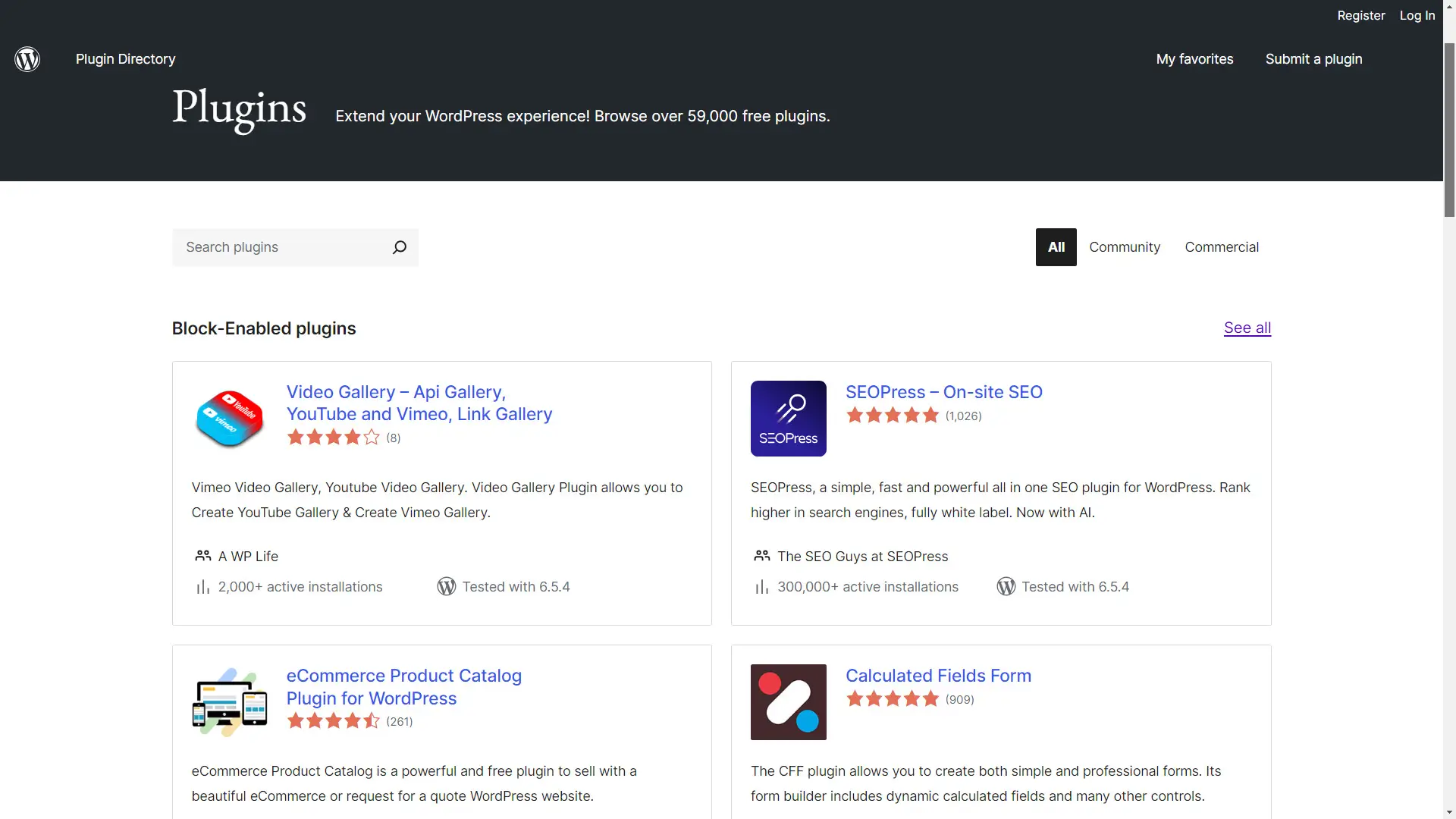
Most plugins offer settings and options to adapt the functionality according to your preferences. Plugins allow for a high degree of customization without requiring coding skills.
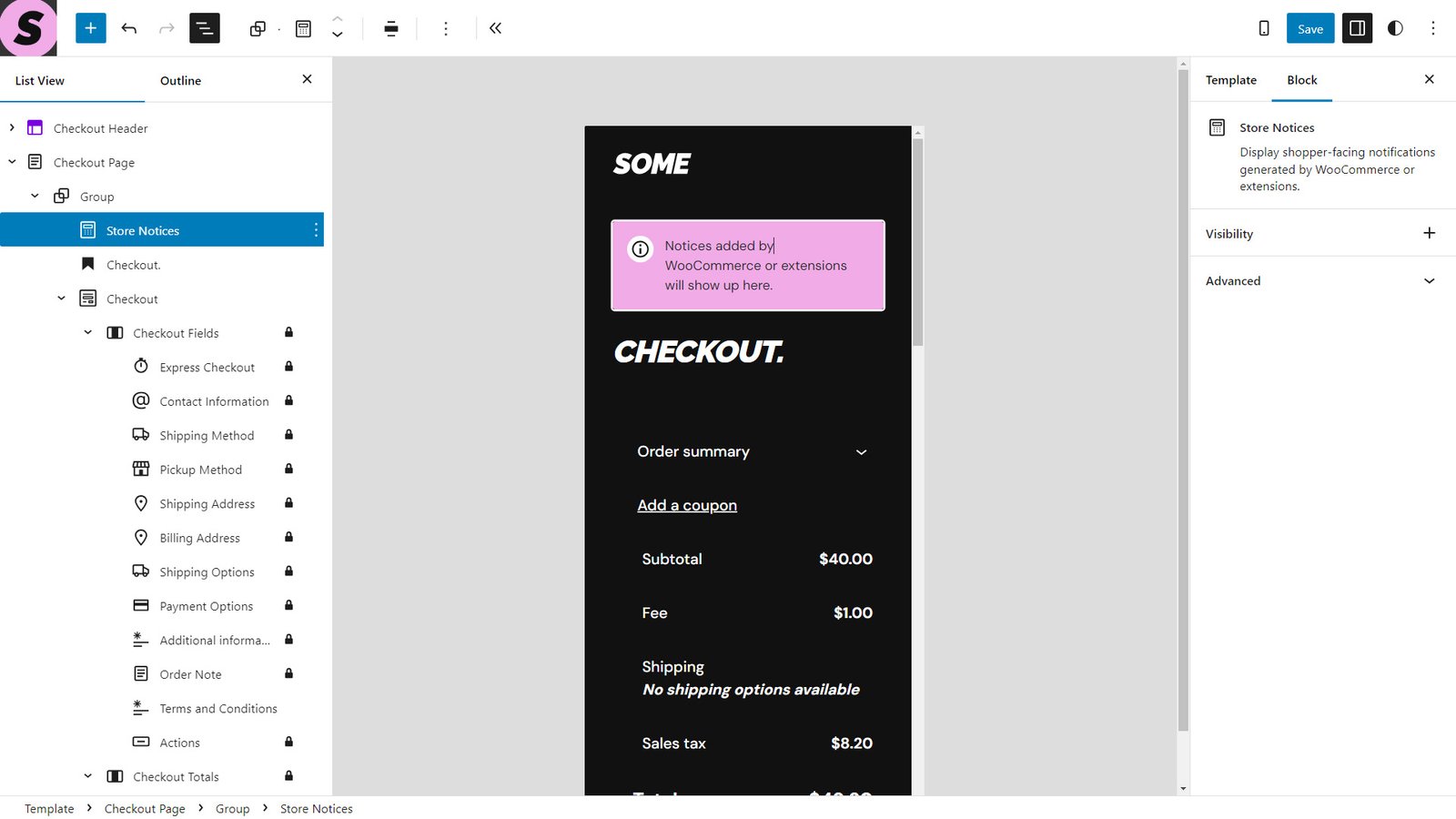
Reputable plugin developers regularly release updates to ensure compatibility with the latest WordPress version and address security or performance issues. Additionally, you can often access documentation and support forums for assistance.
Distinguishing Between Plugins and Themes
Understanding the distinctions between plugins and themes is crucial for effectively building and managing WordPress websites. While both contribute to site functionality and aesthetics, they serve distinct purposes:
- Functionality vs. Design: Plugins enhance functionality and add features, while themes focus on visual presentation and layout.
- Interdependence: While themes can include certain functionalities, plugins are typically standalone entities that can be activated or deactivated independently of the active theme.
- Purpose: Plugins address specific needs such as SEO optimization, security, eCommerce, etc., while themes establish the overall visual identity and user experience of a website.
My Conclusion
WordPress plugins extend the platform’s core capabilities, while themes provide the visual framework for content presentation.
It is best to use only reputable plugins because anyone can create one.
Keep your site as low in plugins as possible, and deactivate and remove unnecessary plugins; each plugin could be an open door to your WordPress site.
Thanks for reading! ~ aenz.