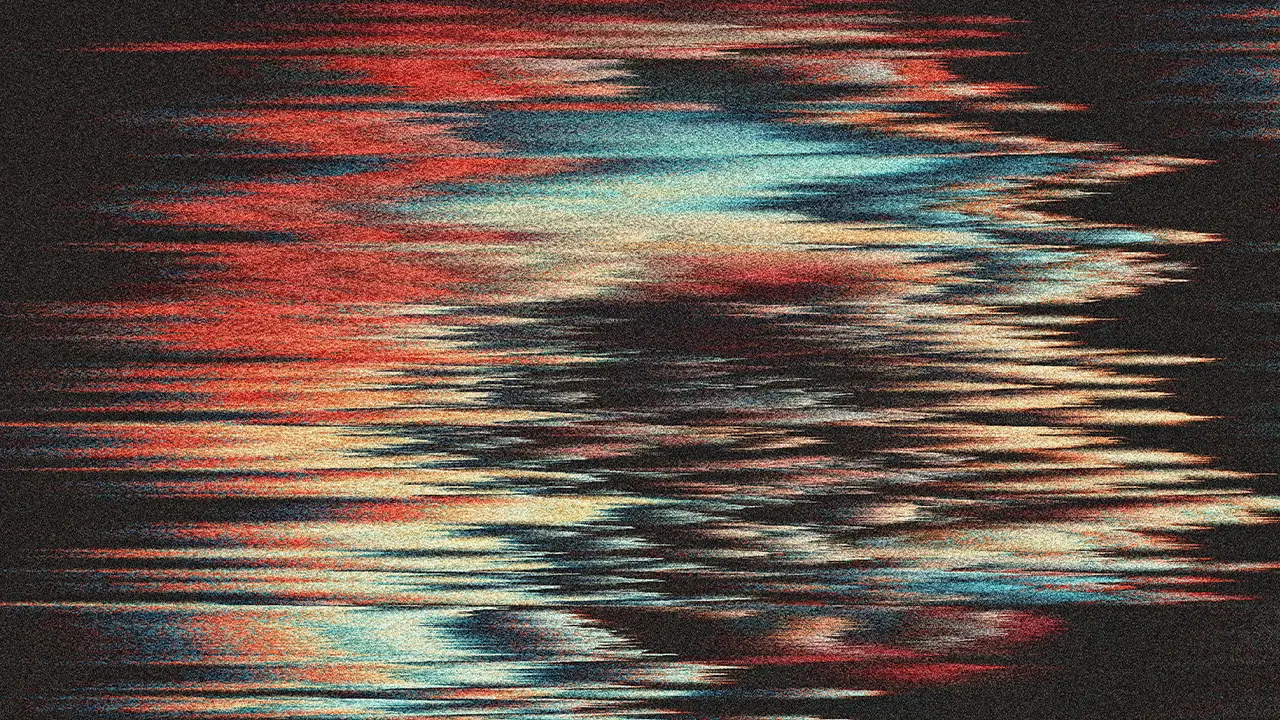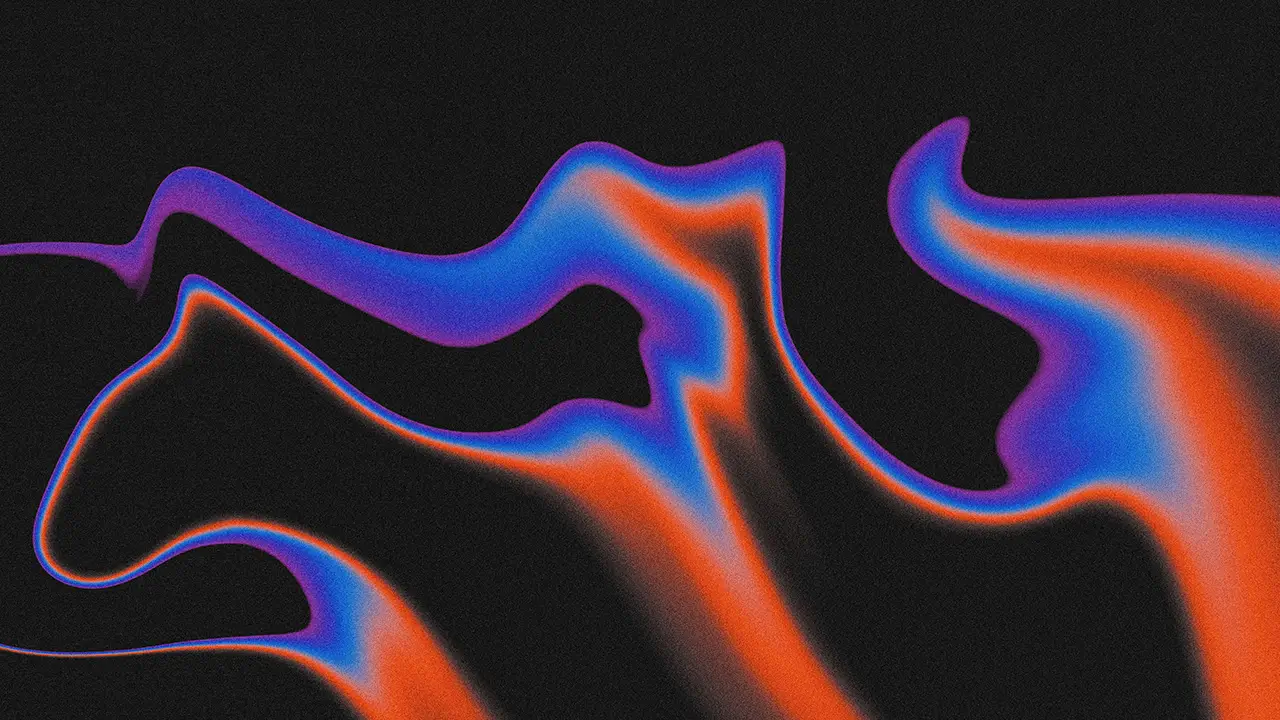What is a WordPress Theme?
A WordPress theme defines a website’s design and appearance. It customizes how your site looks without changing the core programming of WordPress.
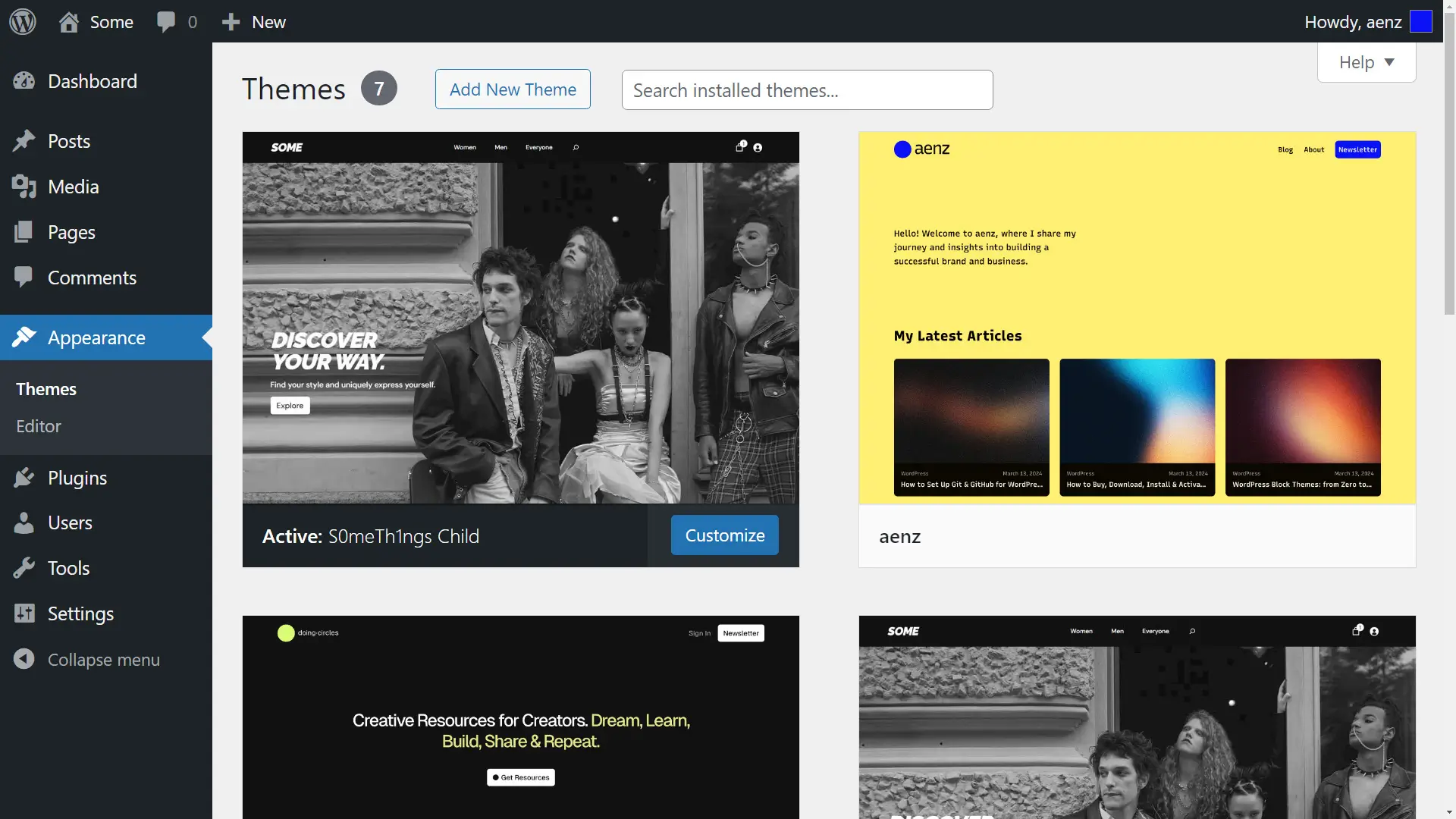
Why are themes important?
Themes shape your site’s style, guiding design elements like color, typography, spacing, layouts, patterns, templates, and more.
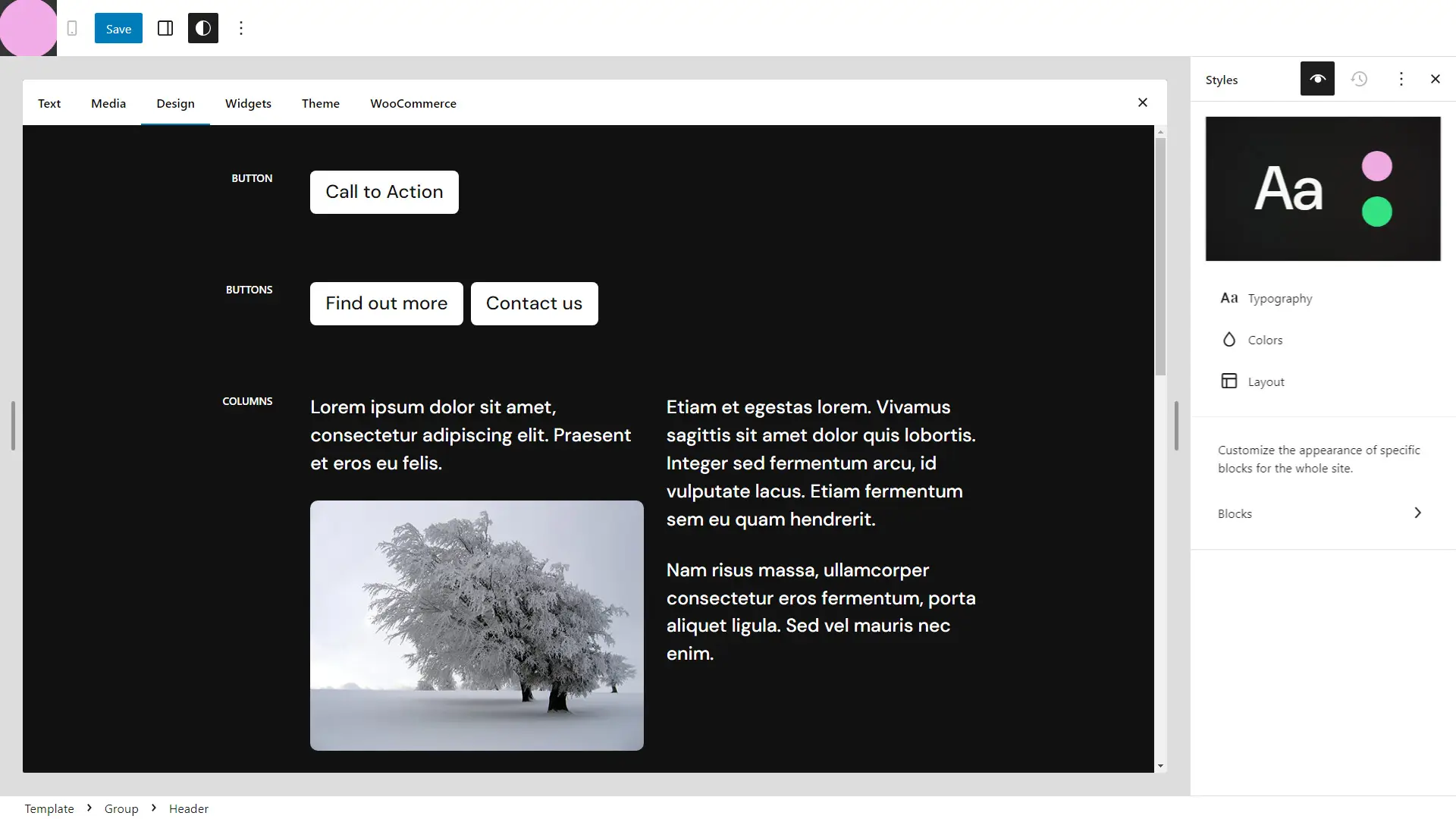
They consist of various files and folders (HTML, PHP, CSS, JavaScript, media, etc.) that work together to create your site’s appearance.
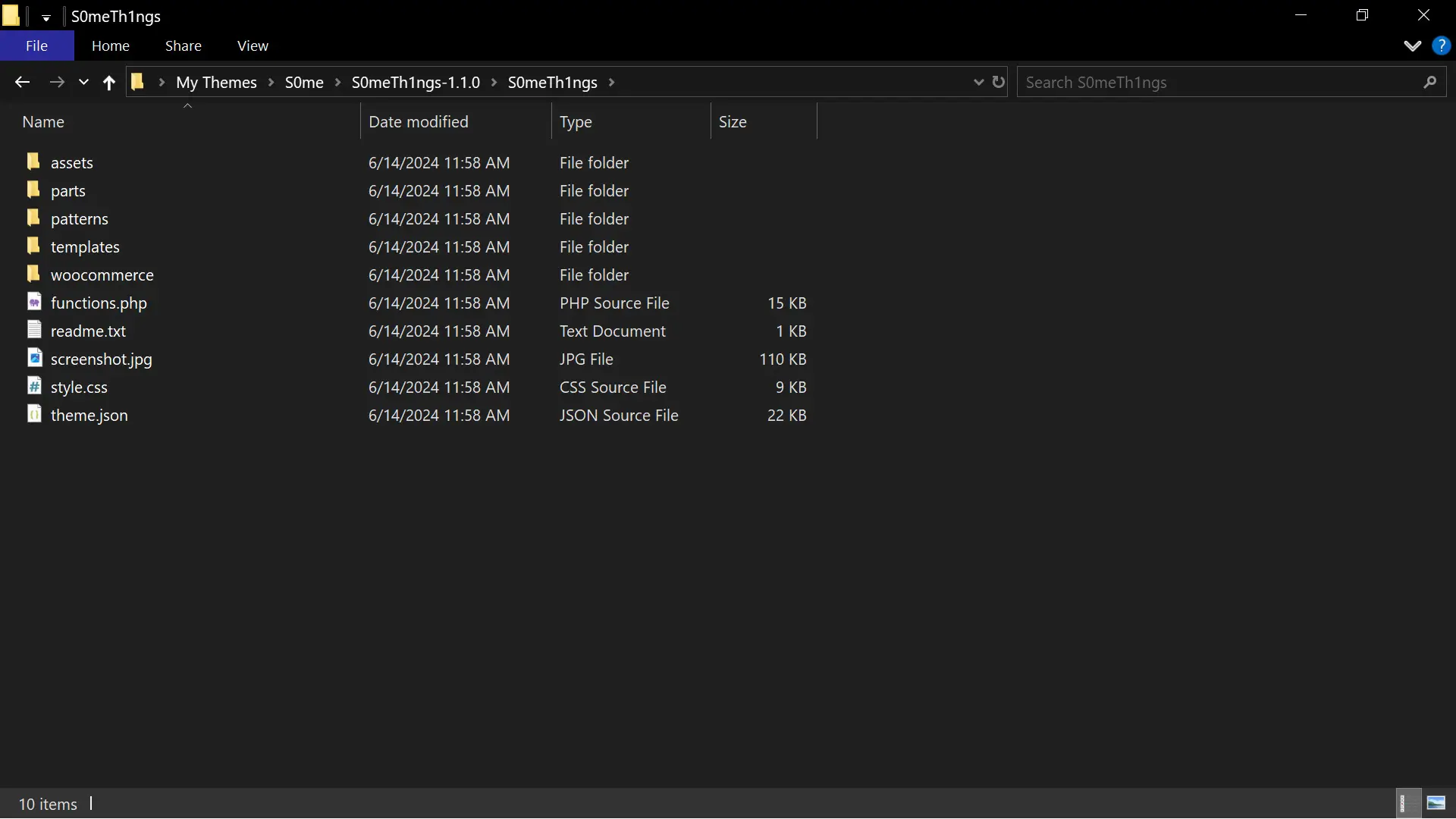
Customization & Flexibility
Themes allow you to change your site’s look without altering its content (posts, pages, products, etc). They offer numerous customization options, so you can tailor the design to match your brand and desired aesthetic.
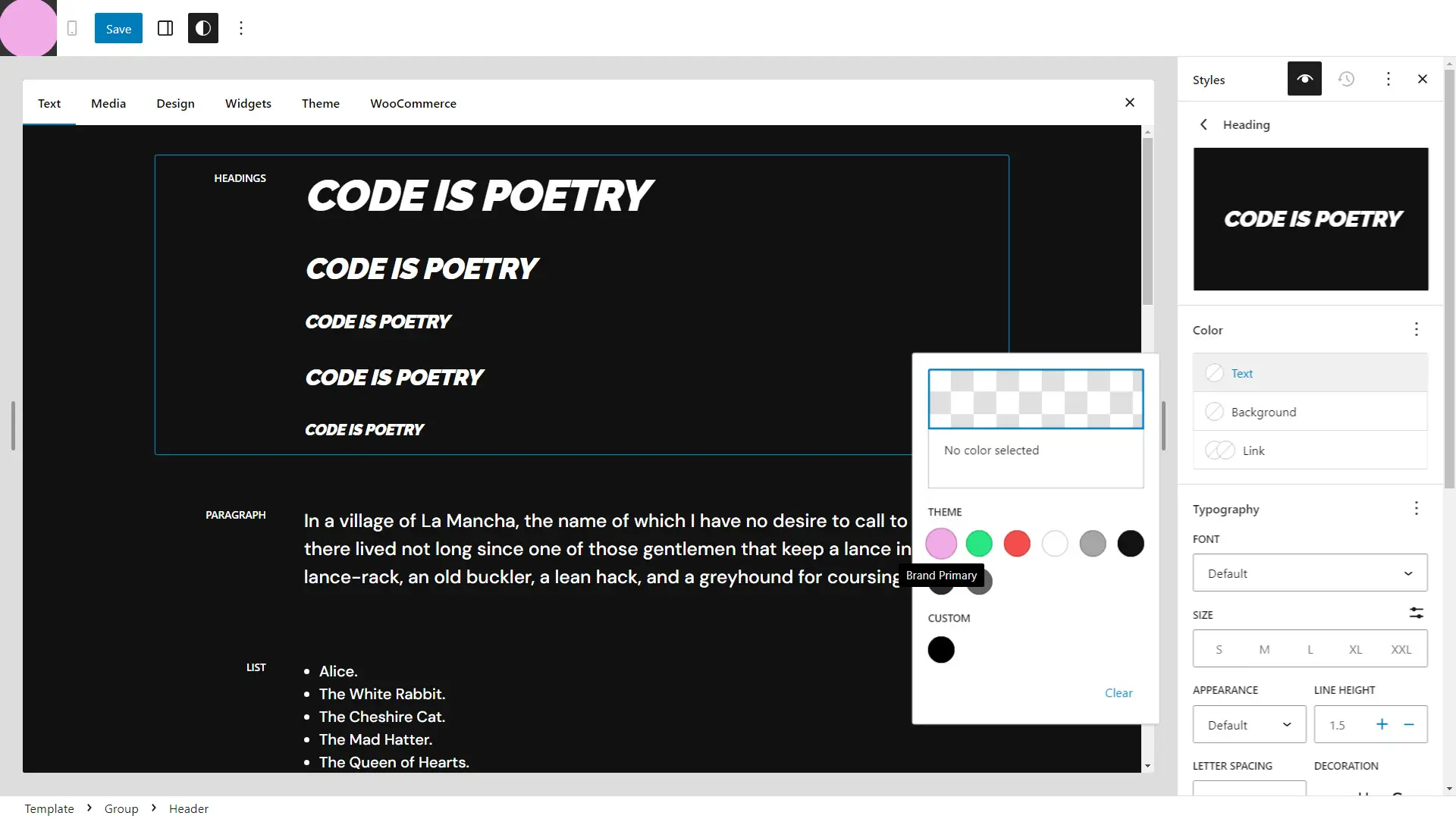
Whether you purchase themes or download them from sources like the official WordPress.org theme directory or third-party marketplaces, you can easily install and activate them directly from the WordPress dashboard.
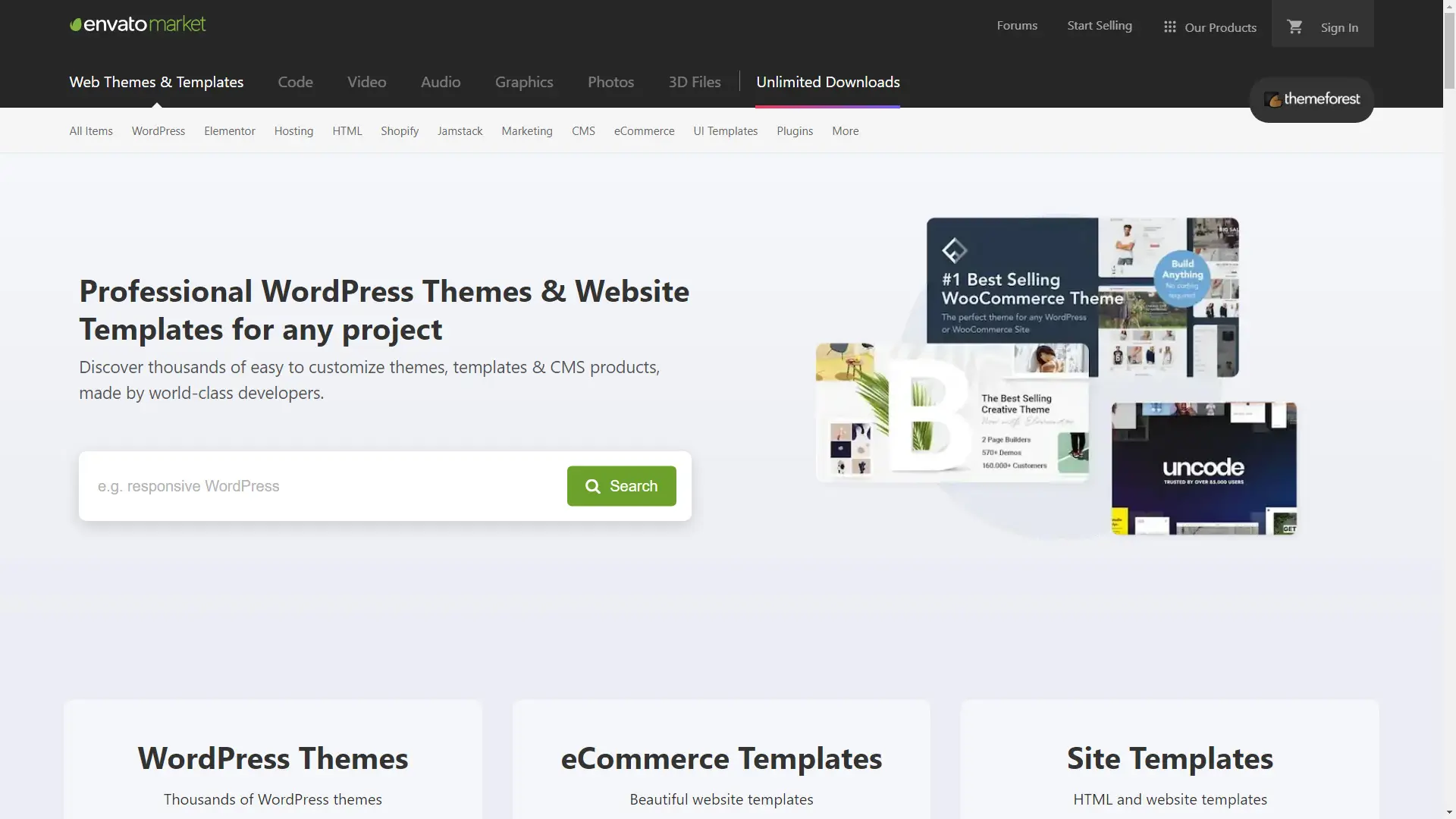
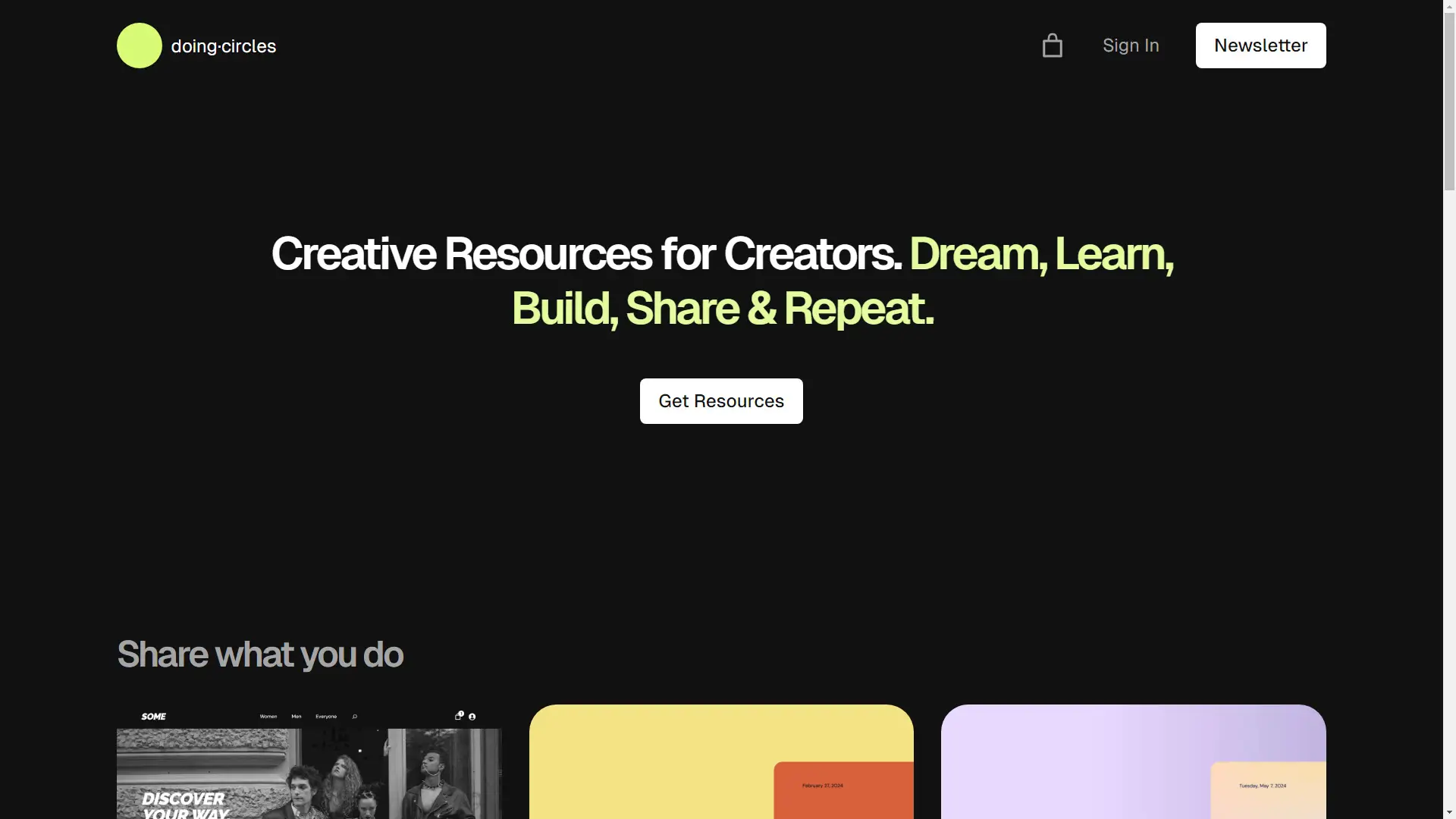
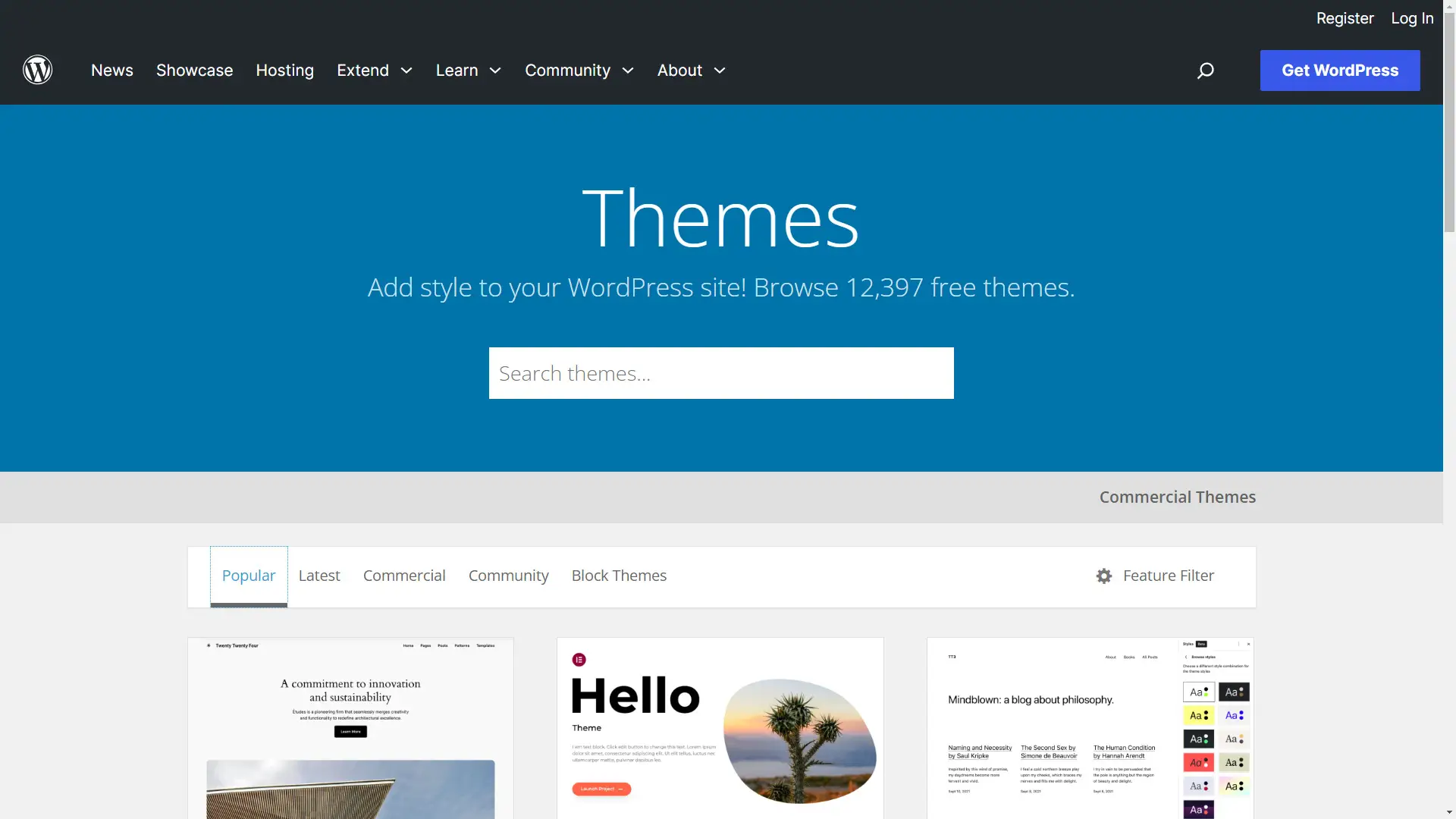
This makes switching between themes and experimenting with designs straightforward.
Types of WordPress Themes
WordPress supports two main types of themes: block themes and classic themes. There’s also a subtype called hybrid themes, but the primary distinction is between block and classic themes.
WordPress Block Themes
Block themes represent the modern way of building WordPress sites. They use HTML-based block templates that include block markup, allowing you to edit all parts of your site with the Site Editor.
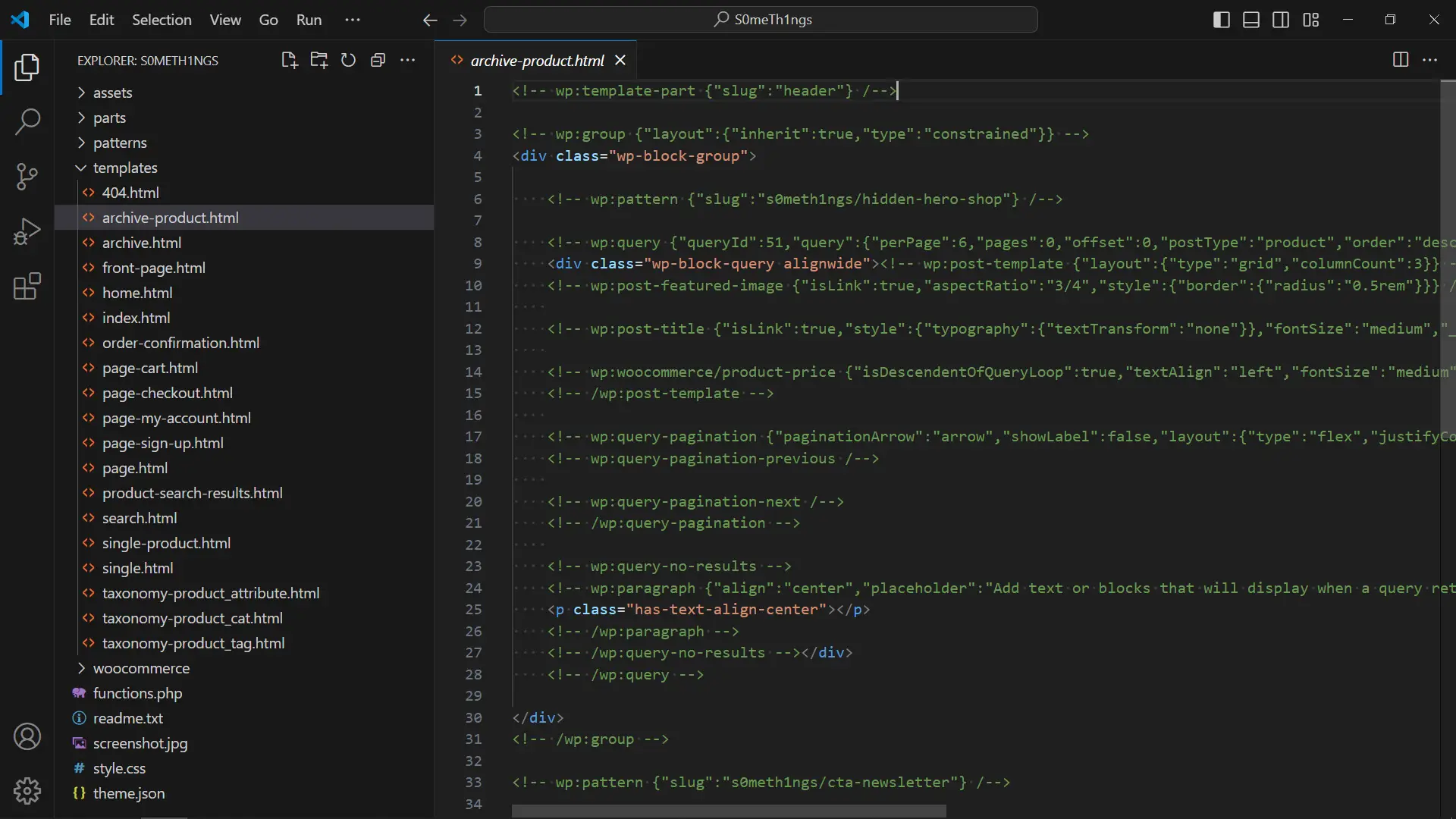
The Site Editor visual interface lets you design and build every aspect of your site, from pages and menus to templates and styles.
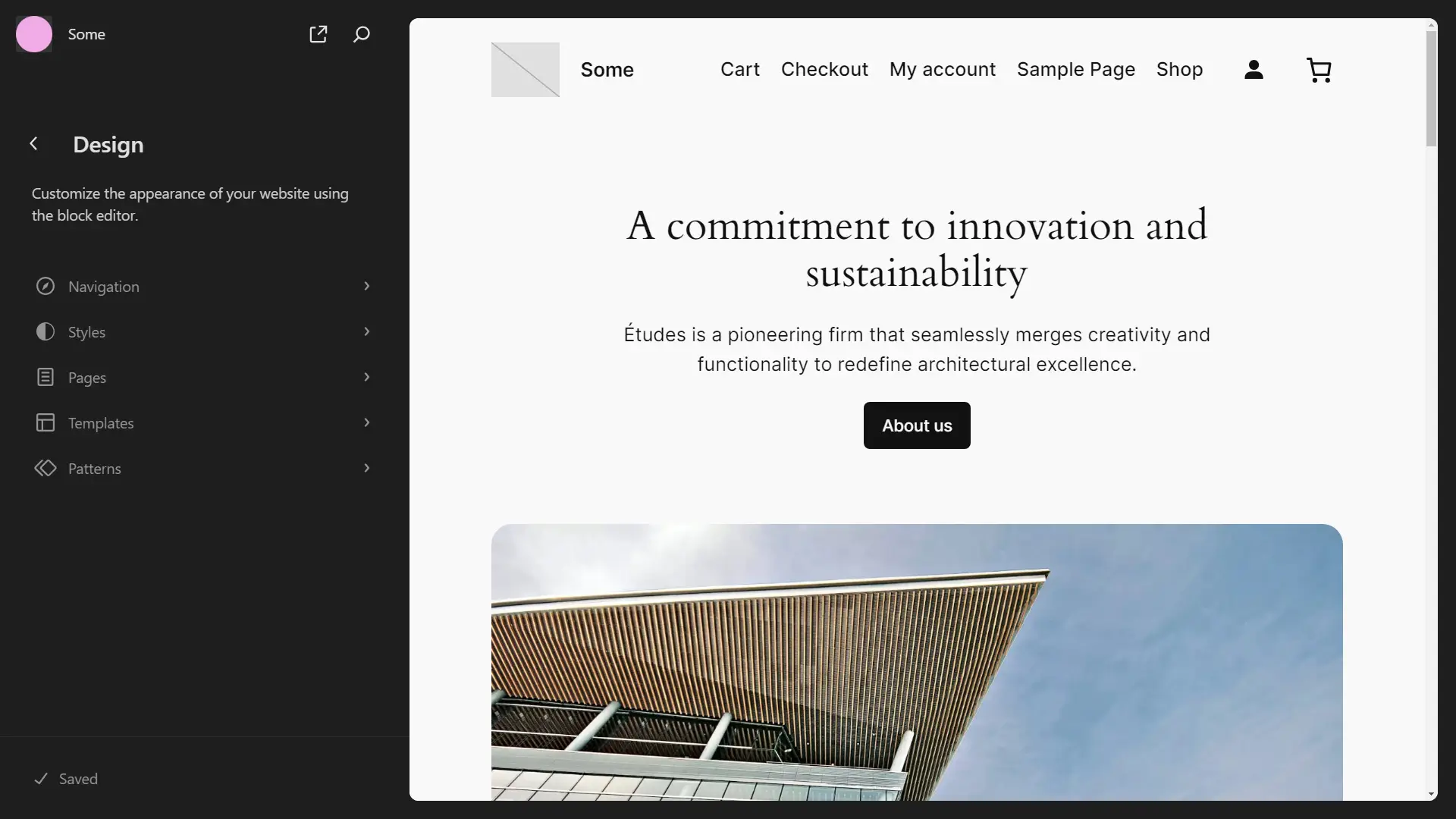
Block themes provide a cohesive and intuitive way to customize your site’s design without writing code or relying on third-party page builders.
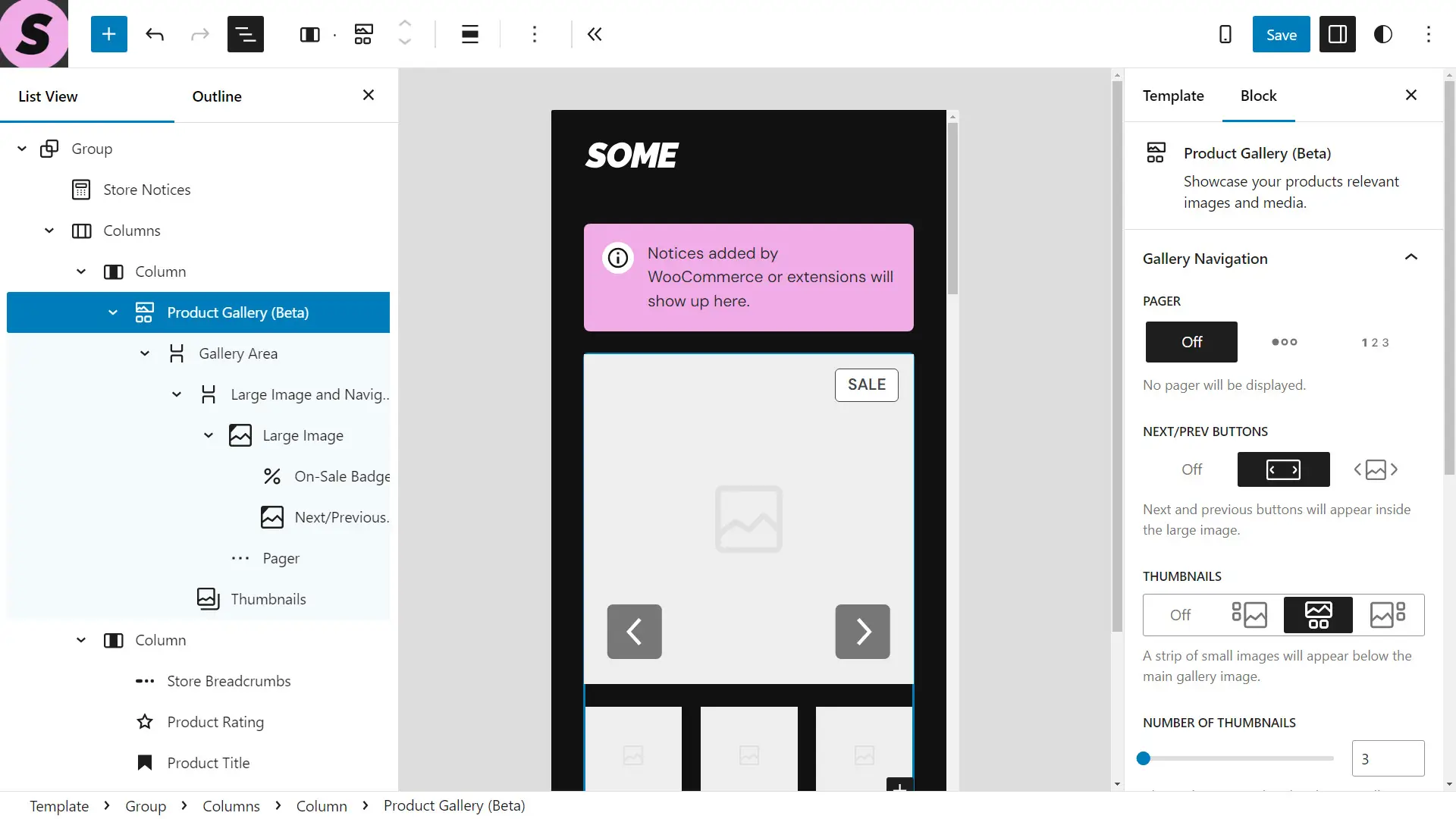
You can export a block theme directly from the Block Editor and create custom block themes by modifying existing templates and styles.
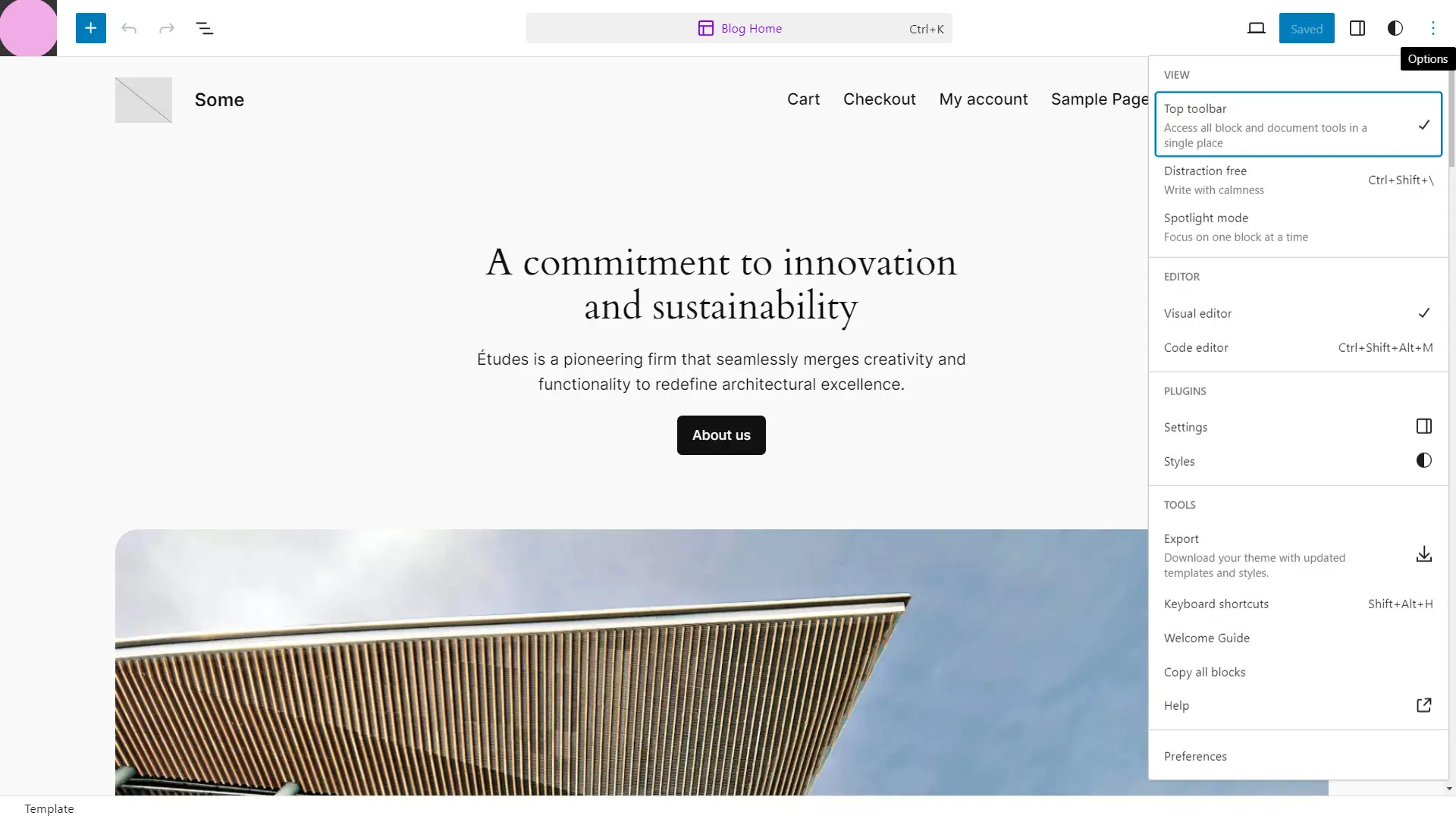
WordPress Classic Themes
Classic themes are the original way of building WordPress sites. They use PHP functions, hooks, and filters, utilizing the Customizer for website adjustments and Widgets for adding functionalities.
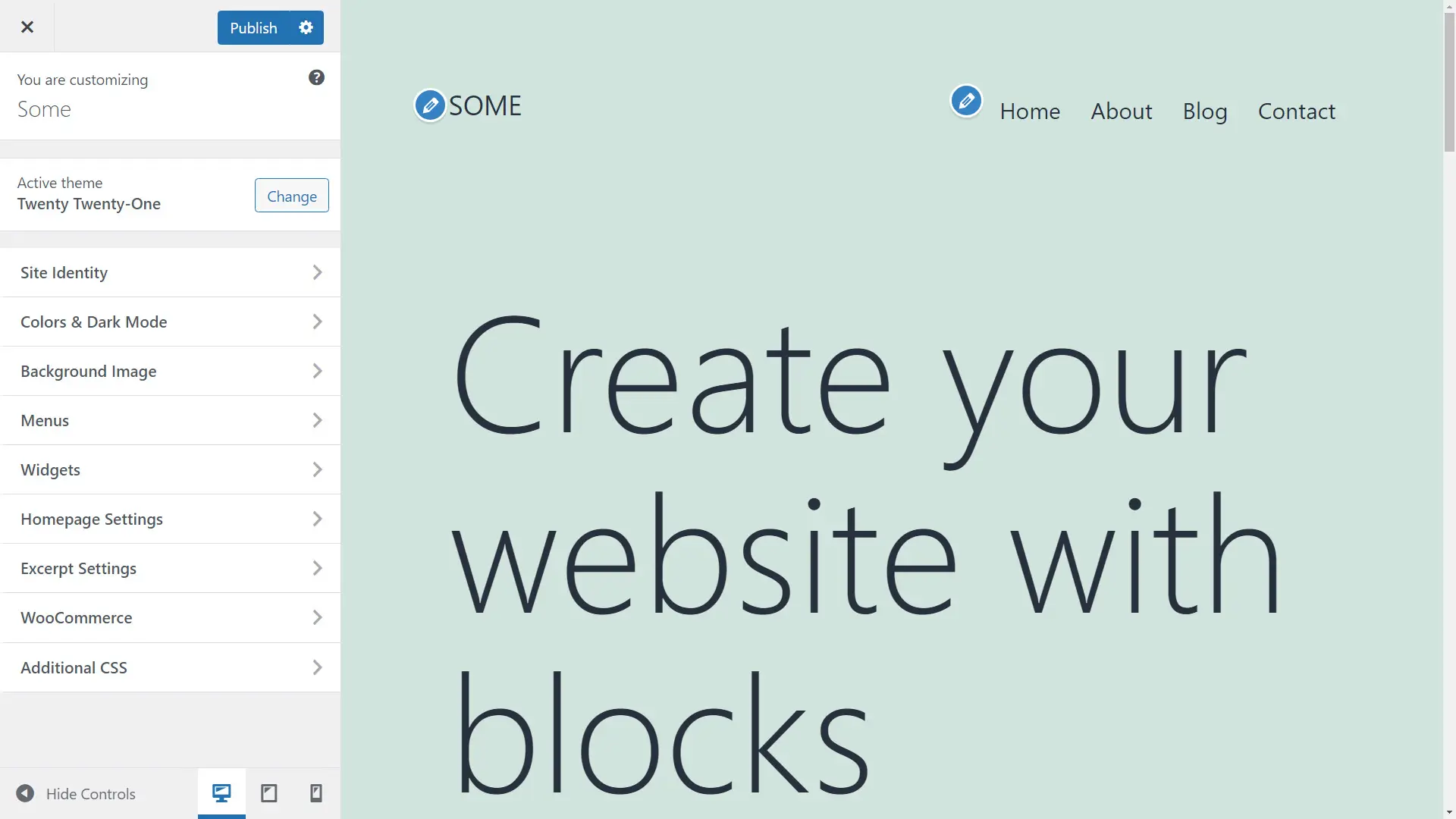
This traditional method is still widely used and supported in WordPress. And they rely on page builder plugins like Elementor.
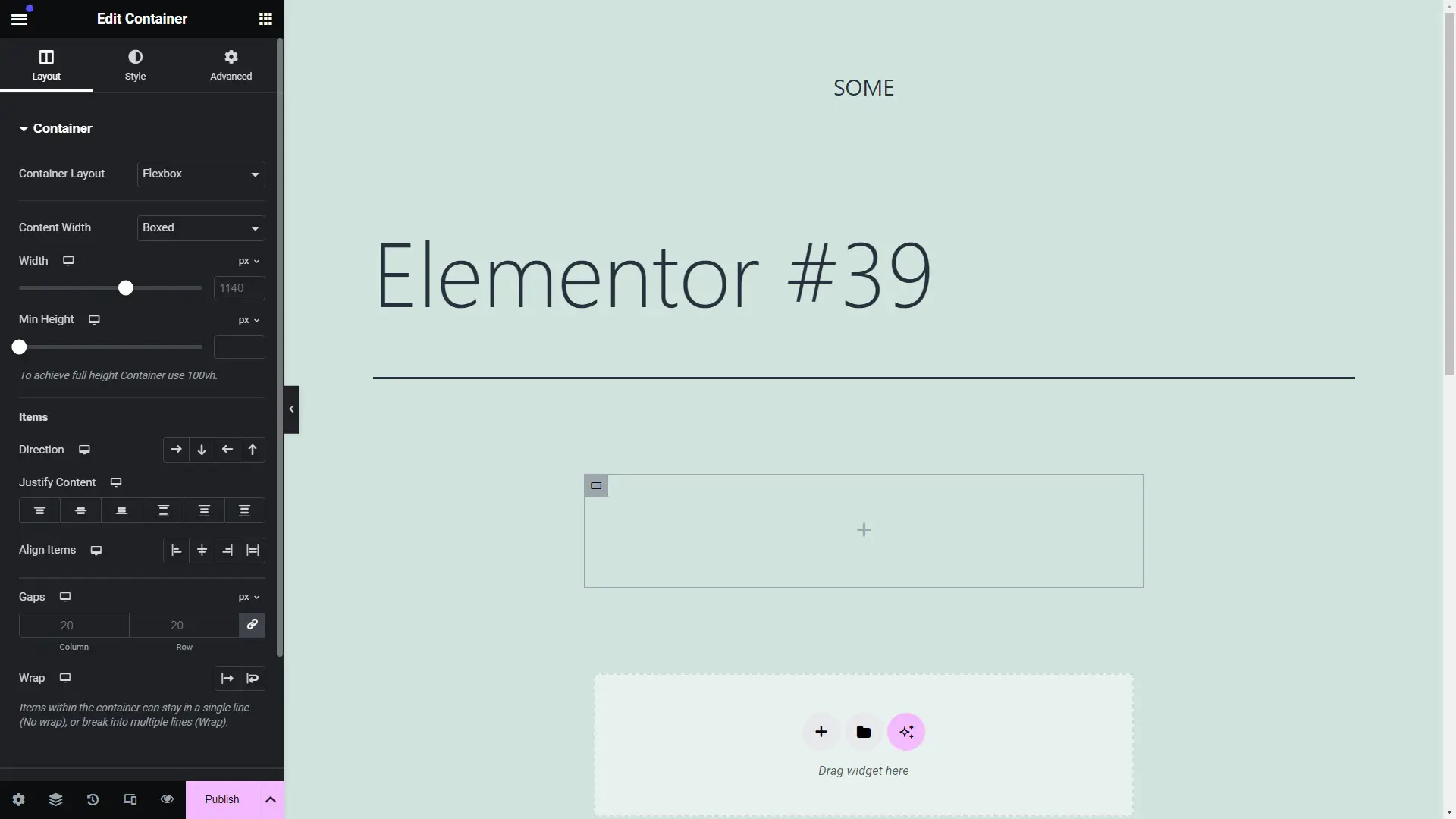
Building your site requires more than the Customizer; the options are minimal and depend on the theme. If you are looking for a classic theme, you should also look for a plugin that provides you with a page builder or directly opt for a theme with a page builder.
WordPress Hybrid Themes
Hybrid themes are classic themes that incorporate modern block-related features, blending traditional and contemporary design capabilities.
My Conclusion
The old and new way of doing things in WordPress allows users to create sites in various ways, which can be overwhelming and chaotic. It’s essential to be clear about your goals and conduct thorough research on how to achieve them with WordPress.
The block themes ecosystem is still in its infancy, with fewer themes and extensions available than the classic method. However, block themes offer a more streamlined and integrated approach to website design, eliminating the need for costly third-party page builders that charge yearly.
They enable the WordPress Site Editor, an interface that simplifies the design process and makes it more accessible to non-coding experts. They provide a seamless experience, allowing you to easily create a cohesive and visually appealing website.
Block themes represent the future of WordPress. Despite some initial resistance from users and developers accustomed to the classic way of doing things, block themes’ flexibility and power make them the most logical choice for the future.
By embracing block themes, you position yourself ahead of the curve, ready to take advantage of the latest WordPress design and functionality advancements.
Explore the possibilities of block themes and see how they can transform your website into a dynamic and engaging platform that truly represents your brand and business.
Thanks for reading! ~ aenz.
Learn more
The Differences Between WordPress Classic Themes and WordPress Block Themes